17403 – TCFI Gen 4 Racing Carb Conversion
Original price was: $765.95.$690.75Current price is: $690.75.
17403 – TCFI Gen 4 Spark ONLY Controller – Racing Carb Conversion for 2001-2013 HD with 36 Pin Delphi System
Description
17403 – TCFI Gen 4 Spark ONLY Controller – Racing Carb Conversion for 2001-2013 Harley-Davidson® with 36 Pin Delphi® System
· Fully programmable Spark ONLY plug-in replacement for 36 pin Delphi® controller with J1850 data bus. Not compatible with 2008 and later touring models with electronic throttle control. Not compatible with 2011 and later models with CAN data bus
· Designed for drag race off road carb conversions that utilize a carburetor to control the fuel.
· Powerful Windows software for custom programming and data analysis
· Extended data logging and diagnostics. DataFLASH memory stores full 60 minutes of operating data at 10 samples/second.
· Powerful Windows software for custom programming and data analysis
· Billet aluminum housing with black anodized finish
· Easy plug-in installation
OE ECU must have 36 pin delphi connector.
- Exception – American Ironhorse does have an EFI model. This ecu is in a 23 pin connector. Currently this application requires our part number 30081 or 30881
Bike MUST retain the following:
- MAP – Manifold Absolute Pressure sensor
- VSS – Vehicle Speed Sensor
- ET – Engine Temperature sensor
- CKP – Crankshaft Position sensor
- Coil – 0.5 ohm EFI Coil (our PN 2009)
Once installed, the customer MUST set the correct VSS frequency before uploading file that controls the spark. Otherwise the speedometer will not work correctly.
TCFI 4 Quick Start Guide
TCFI 4 Install Guide
TCFI 4 Manua
Visit the TCFI Tech FAQ for more detailed information about using the TCFI in performance applications!
NOTE: Does NOT include wideband – Does NOT control fuel.

TCFI Installation
PC Link Software for Programming Custom Advance
PC Link software runs under Microsoft Windows XP/Vista/7/8. We no longer support older Windows versions. PC Link allows the user to program all the engine control tables and parameters within the Twin Tec TCFI system. Minimum PC requirement is a 300 MHz Pentium with super VGA display (SVGA with 1024 x 768 pixel resolution). The TCFI connects to the PC by means of a USB interface. A USB cable is supplied with the unit. The PC must have a free USB port.
3D tables are used for ignition advance and fuel control. Additional 2D tables are used for functions such as cold start enrichment and idle air control. Some sample tables are shown below.
On 2004 and later models using the new J1850 data bus, the ECM (engine control module) converts signal pulses from the VSS (vehicle speed sensor) to data that is transmitted to the instrument cluster. Scaling (in terms of VSS frequency/speed) varies slightly between models depending on tire size and gear ratio. You can use PC Link software to change the default scaling and recalibrate the speedometer/odometer. For more detailed information, we suggest that you download the software and instructions.
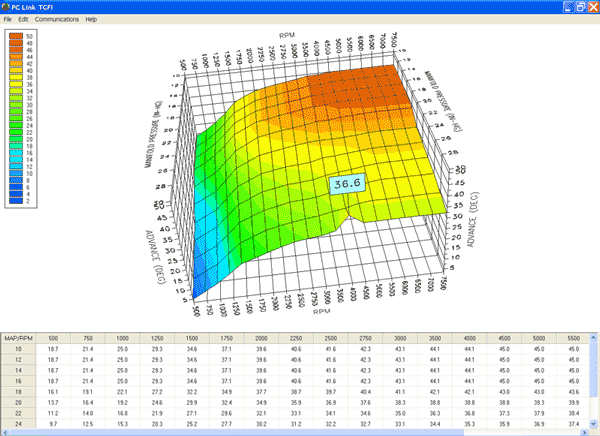
Sample 3D Ignition Advance Table
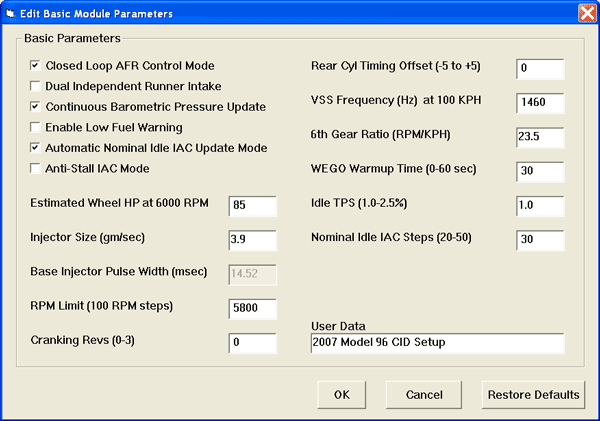
Sample Engine Control Parameters Screen
The TCFI also features a user input and user output that can serve various functions. The user input can be configured for data logging (such as the status of a switch), ignition retard, ignition kill (for air shifter), or stage RPM limit. The user output can drive a relay and be configured as a general purpose RPM and throttle position based switch or to trigger an NOS system.
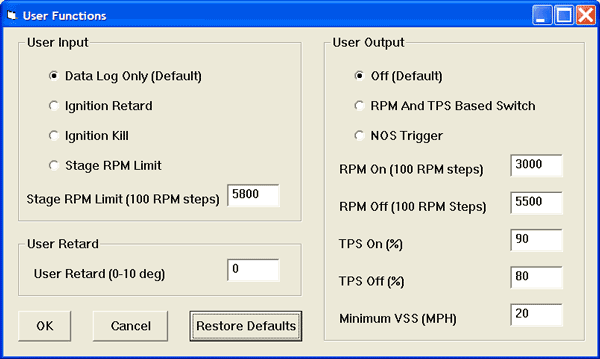
User Functions Screen
PC Link software is free! You can always download the latest version of the software and instructions (contained within the TCFI Installation & Tuning Manual) from our website. The software will run in demo mode without a TCFI system attached. For your convenience, we include all of our software online for you to download at anytime. Refer to the links above or go to our software page.
TCFI Data Logging Software
The TCFI features comprehensive data logging capability. During dyno testing, you can display real time engine data on an instrument panel type screen. The TCFI stores data for the last 60 minutes of operation at 10 samples/second. You can download and display this data on a chart recorder type screen. Data is available for all sensor inputs and output functions. The TCFI data logging capability greatly facilitates fine tuning and diagnosis of driveability issues. The data logging software, TCFI Log, has the same PC requirements as described above for the PC Link software. For more detailed information, we suggest that you download the TCFI Log software and instructions. The software download includes a sample file with actual data.
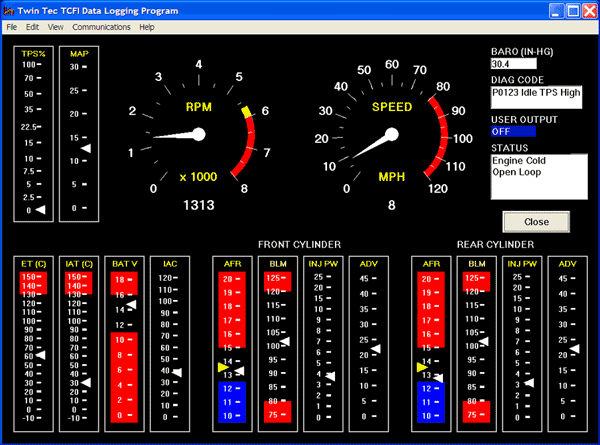
Real Time Engine Data Display
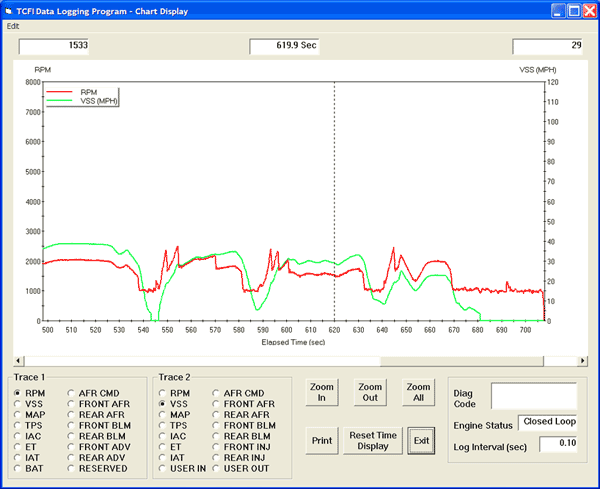
Data Logging Chart Display
The data logging software also allows you to download operating statistics and historical diagnostic codes. Downloaded operating statistics are displayed as shown below. Total hours represents the total time that the engine was running. ID represents the firmware identification. This field typically includes the manufacturer (Twin Tec), model number, program revision and author’s initials, and date. Elapsed time is displayed for 13 RPM bands from idle to 6999 RPM. The utility also displays the maximum engine RPM, time at the RPM limit (in seconds for better resolution) and the number of engine starts. All this data can be printed to provide a permanent record. The data stored in the module for maximum engine RPM and time at the RPM limit can be cleared. All other elapsed time and engine starts data is permanent.
Any historical diagnostic codes logged by the TCFI are listed along with the number of trips (engine start cycles) since the individual code was last logged. The software can also clear diagnostic codes.
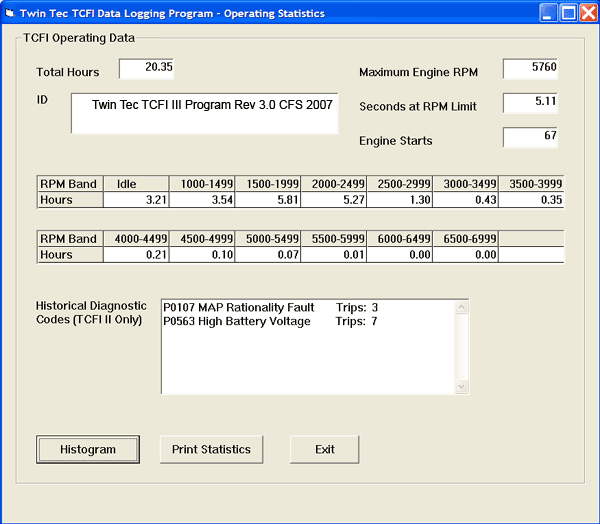
Operating Statistics Data
The elapsed time data in the various RPM bands can be displayed in the form of a histogram chart by clicking on the Histogram button. Clicking on this button causes the chart shown below to appear. Color coding of the bars helps to interpret the data. The idle RPM band is blue, normal operating RPM bands are green and high RPM bands are yellow and red. The chart is automatically scaled for best display.
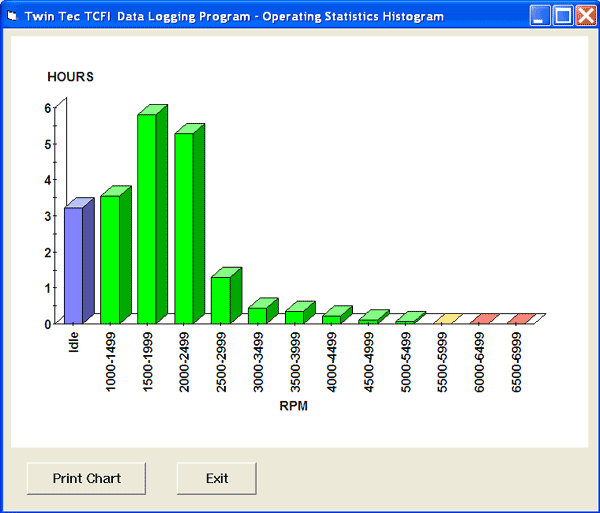
Operating Statistics Histogram Chart
TCFI Log software is free! You can always download the latest version of the software and instructions (contained within the TCFI Installation & Tuning Manual) from our website. The software will run in demo mode without a TCFI system attached.For your convenience, we include all of our software online for you to download at anytime. Refer to the links above or go to our software page.
Additional information
| Weight | 7.00 lbs |
|---|---|
| Dimensions | 6.00 × 8.00 × 15.00 in |
| Choose Your Model | TCFI Gen 4 – Offroad Racing Carb Conversion |







Reviews
There are no reviews yet.