Twin Tuner FAQ
Twin Tuner Series Fuel Injection and Ignition Controllers
What is the difference between the Twin Tuner and Twin Tuner II?
Both systems allow adding or subtracting fuel. The Twin Tuner II also allows you to retard spark timing up to 10 degrees.
For what applications do you recommend the Twin Tuner II?
If you are increasing the compression ratio above 10:1 or significantly increasing the engine displacement to over 100 CID, the spark advance table in the original equipment engine control module (ECM) may be too aggressive, resulting in spark knock. The Twin Tuner II allows you to retard spark timing up to 10 degrees to eliminate spark knock in these applications.
How do I select the system and initial settings best suited for my application?
Use the following flow charts to select the best system and initial settings for your application. The Twin Tuner series is appropriate for most Stage 1 (low restriction air filter and free flowing exhaust) and Stage 2 (performance camshafts) applications. For Stage 3 (increased displacement, high compression pistons, and ported heads), we recommend the Twin Tuner II series. Refer to the setup tables for initial setup recommendations.
OVERALL SELECTION FLOWCHART
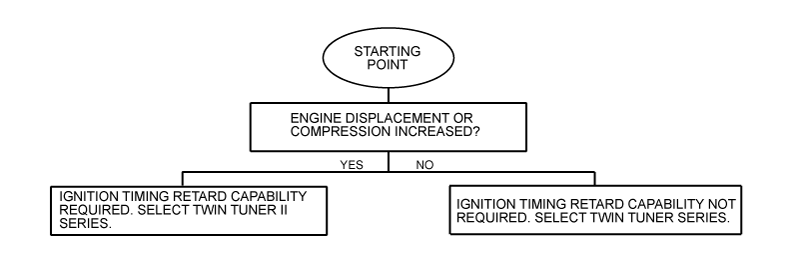
TWIN TUNER SELECTION FLOWCHART
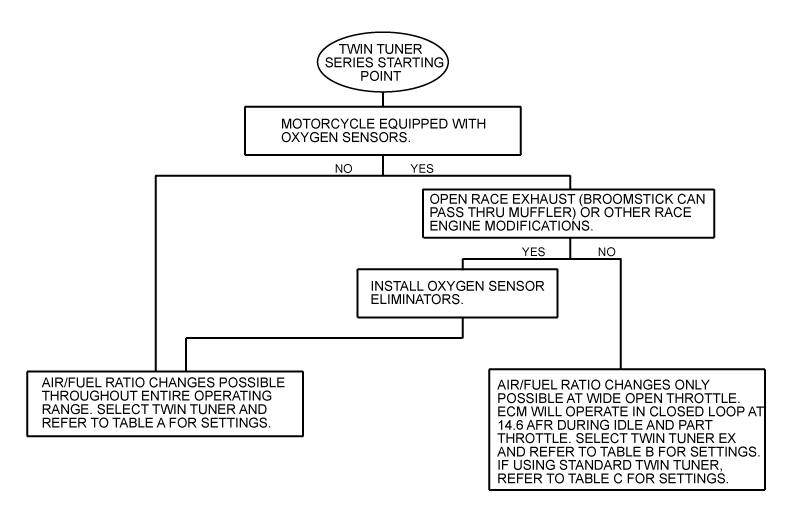
TWIN TUNER II SELECTION FLOWCHART
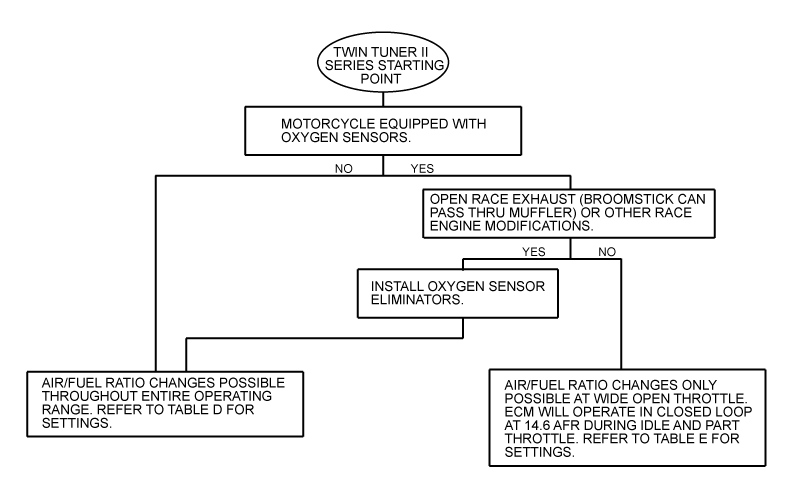
Download Twin Tuner Series Setup Tables
The setup tables are in the form of a PDF file and require Adobe Acrobat Reader. If you do not have Adobe Acrobat Reader installed, click on the Adobe graphic to download it for free.
Use the recommended setup table as a starting point for further tuning. If you have access to a dyno with an exhaust sniffer, refer to the following section for more guidelines. If you do not have access to a dyno, you can still make some adjustments based on the following guidelines:
1. Aftermarket camshafts will generally increase manifold pressure (reduce vacuum) near idle. The Delphi® speed-density control will compensate with excessive fuel resulting in a very rich idle. If the idle still seems rich after using the recommended settings, try further reducing the idle fuel in -5% steps.
2. If the engine still runs rough or coughs (backfire through the intake) under part throttle cruise conditions, try adding an additional 5-10% fuel in the RPM ranges where problems are noted.
3. Performance modifications will generally increase the fuel requirement at wide open throttle. If the engine still runs rough or hesitates at wide open throttle, try adding 5-10% fuel in the RPM ranges where problems are noted.
4. If throttle roll-on response is poor, try using a higher value for acceleration enrichment.
5. Twin Tuner II only. If spark knock is noted during throttle roll-on or wide open throttle, increase the ignition retard by 3 degree steps in the operating range where the spark knock was noted.
How do I tune on a dyno with an exhaust sniffer?
If you have access to a load control dyno with an exhaust sniffer, you are in a much better position to make accurate adjustments. Skip steps 1-2 for models with oxygen sensors since the original equipment engine control module (ECM) can generally make the required fuel changes at idle and part throttle cruise based on closed loop feedback from the oxygen sensors.
1. Make sure the engine is fully warmed up and has reached normal operating temperature. Run the engine at idle. Trim the idle fuel, while observing the air/fuel ratio (AFR). Idle AFR should be near 13.5. Very few applications will require adding fuel at idle. Aftermarket camshafts will generally increase manifold pressure (reduce vacuum) near idle. The Delphi® speed-density control will compensate with excessive fuel resulting in a very rich idle. If the idle AFR is still rich after using the recommended settings, try further reducing the idle fuel in -5% steps. If you are using sniffer, obtaining an accurate idle AFR reading may be difficult due to reversion effects. Reversion will result in a false lean AFR reading. If the AFR reading is above 14.6 before fuel trim, but the engine is running reasonably well, you probably have a false lean reading.
2. Run the engine at part throttle near the middle of the RPM and throttle position ranges for low and high cruise. Trim the fuel so that average AFR readings are near 13.8. If you observe a lean spot where AFR exceeds 14.6, add more fuel. You are always better off with the engine running rich in some areas than coughing in one particular lean spot.
3. Performance modifications will generally increase the fuel requirement at wide open throttle. However, it is not unusual for some 2-into-1 exhaust systems to have a torque dip at some RPM point where the engine then runs very rich and fuel must be subtracted. Do wide open throttle runs and record AFR values. Target AFR values at wide open throttle are in the 12.8-13.0 range. Make appropriate fuel trim adjustments in each RPM range. High compression engines may exhibit spark knock at wide open throttle. Spark knock can often be eliminated by adding more fuel (AFR in the 12.0-12.5 range) within the affected RPM range.
4. If throttle roll-on response is poor or a lean transient (high AFR values) is observed, try using a higher value for acceleration enrichment.
5. Twin Tuner II only. If spark knock is noted during throttle roll-on or wide open throttle, increase the ignition retard by 3 degree steps in the operating range where the spark knock was noted.
What do you recommend when tuning 2006 and later models with original equipment oxygen sensors?
If the motorcycle has Stage 1 (low restriction air filter and free flowing exhaust) or Stage 2 (mild performance camshafts) modifications, the original equipment engine control module (ECM) can generally make the required fuel changes at idle and part throttle cruise based on closed loop feedback from the oxygen sensors. The ECM will maintain the air/fuel ratio (AFR) at 14.6 during idle and part throttle cruise. You can use our Twin Tuner EX version to add fuel at wide open throttle.
When do I need to use the software and optional USB interface?
Most applications can be tuned in using the switches on the unit. In some case, such as interactions between the exhaust system and camshafts, specific RPM and throttle position ranges may need more precise fuel or spark timing adjustments and require the use of our PC Link Tuner software and our optional USB interface P/N 18014.
The Tuner Log software allows real time display of engine RPM, throttle position, and fuel and spark timing changes. The Tuner Log software is very useful for diagnosing problems, such as incorrect hookup, improper setup, or a defective throttle position sensor. You can use it to verify that the Twin Tuner/Twin Tuner II is reading correct RPM and throttle position data and that the unit is making the desired fuel and spark timing changes.
What are my options for doing advanced tuning using the PC Link Tuner software?
Start with an existing map. If you have created a map for a similar application, you can use it as a starting point for further tuning. Further tuning can be done on a dyno equipped with an exhaust sniffer or by using the Daytona Sensors Twin Scan II+ tuning aid. The Twin Scan II+ is a complete kit for engine diagnostics and tuning on Harley-Davidson® motorcycles with Delphi® fuel injection. It includes a WEGO IIID dual channel wide-band oxygen sensor system for logging front and rear cylinder air/fuel ratio (AFR) data along with engine data. Twin Scan software analyzes logged data and displays AFR and the required fuel correction (in percent) with the same RPM rows and throttle position sensor (TPS) or manifold pressure (MAP) columns used in the Twin Tuner tables. You can directly export calculated fuel correction data to Twin Tuner data files. The system can be used for tuning on a dyno or under actual riding conditions on a closed course or race track.
If you don’t have an existing map to use as a starting point, you can download the archive of setup files below. The files include zero files (with all zero values) and files corresponding to the recommendations in our flowcharts above. The archive includes a listing of files.
The setup files are in a ZIP archive file that you can download by clicking on the link above. You will require PKZIP to unzip the individual files within the archive. If you do not have PKZIP installed on your computer, you can download it from the PKWARE Inc. website.
How do I use the Twin Scan II to help tune?
You will apply the volumetric efficiency (VE) percent corrections calculated by the Twin Scan II to the Twin Tuner front and rear cylinder fuel trim tables. You are adding the calculated VE correction values from the Twin Scan II to the Twin Tuner fuel trim tables. The Twin Scan II program can directly export VE correction data to Twin Tuner data files. No manual editing is required.
1. Temporarily install the Twin Scan II wide-band exhaust gas oxygen (WEGO) sensors on the front and rear exhaust pipes.
2. Start with an available Twin Tuner setup map (file) that most closely matches your application (refer to the setup files available for download above). Use the PC Link Tuner software to upload this map to the Twin Tuner.
3. Use the Twin Scan II system to log, download, and save several sets of data under varying conditions. Use a medium data logging interval (0.5 sec) for runs at steady speeds and a short interval (0.25 sec) for runs with rapid acceleration and transients.
4. Use the Twin Scan II software to analyze the front cylinder data and print out the VE percent correction table for reference. Then use the Export to Twin Tuner command on the File menu to automatically apply the corrections to your Twin Tuner setup file.
5. Analyze the rear cylinder data and print out the VE percent correction table for reference. Then use the Export to Twin Tuner command on the File menu to automatically apply the corrections to your Twin Tuner setup file.
6. Use the PC Link Tuner software to open the modified Twin Tuner setup file and compare the printouts made in steps 4 and 5 with the front and rear cylinder fuel trim tables to verify that the values are reasonable. Remember that all VE percent correction values are added to the fuel trim tables, i.e. if a fuel trim cell was +10% before exporting data and the VE correction was +5%, the cell should now be +15%. Note that rounding of numbers may cause the final values to vary ±1%.
7. Data in decel areas (low 0-2.5% TPS above idle RPM) should be regarded with caution as exhaust reversion effects may cause errors. Unless you are experiencing a significant problem during decel, we suggest that you always leave these cells at zero percent correction.
8. Repeat steps 3-6 until no shaded cells (excessively rich or lean) appear in the VE percent correction table. Don’t worry about cells with a few percent error or minor imbalance between cylinders.
9. 2008 and later touring models with electronic throttle control. Please read the section on idle TPS offset on page 5 of the Twin Scan II instructions.
Help. I can’t get the software to communicate with the Twin Tuner.
In almost all cases, the problem is customer error caused by failure to read and follow the instructions. Common errors include:
1. Incorrect software. The only two programs you can ever use to communicate with the Twin Tuner are PC Link Tuner and Tuner Log. Check the download page on our website and verify that you the latest version. Earlier versions do not support the Twin Tuner II. If you use our Twin Scan II system for tuning, the Twin Scan II software can modify Twin Tuner files, but you must still use the PC Link Tuner software and USB interface to upload to the unit.
2. Failure to install the USB driver and configure the COM port. Follow the instructions for the USB interface. While the USB interface is plugged into your PC, use Windows Device Manager to check the COM port assignment and make sure you use the same COM port selection in our software. Once you set up the software, it will remember the COM port selection. If you later add new devices to your PC, Windows may change the original assignment.
3. Incorrect connection. Only our USB interface P/N USB-INTF can communicate with the Twin Tuner series. When used with the Twin Tuner, the USB interface connects directly to the brown wire from the Twin Tuner. An adapter is supplied with the USB interface for this purpose. The adapter also has a black wire with an alligator clip that must be connected to ground. You cannot plug the USB interface into the diagnostic connector on the motorcycle in order to communicate with the Twin Tuner. The switch on the USB interface must be in the “TC88A and all others” position. Power must be on to the Twin Tuner. This means you must turn on both the ignition key and run/stop switch. You cannot upload a tuning file after the engine has been started.
Can the Twin Tuner II be used with Buell models?
No. While the original Twin Tuner can be used with Buell models for fuel adjustments, there are some idiosyncrasies of the Buell engine control module (ECM) that prevent operation with the spark timing control circuitry of the Twin Tuner II.
What level of tech support does Daytona Twin Tec offer?
We have staff available to take tech support calls during normal business hours. If an initial telephone conversation cannot resolve the issue, we will ask you to email us the current setup file. We will try to get you a solution within 24 hours.
Please do not ask us to read you the instruction manual, lead you through basic PC or Windows operations, explain general engine tuning principles, or fax you pages from H-D® service manuals. We do offer an extensive Tech FAQ on engine tuning principles and we will gladly offer advice on specific tuning issues. From a practical standpoint, you will require broadband Internet access to download software updates and an email account to send us files for tech support purposes.
We do not offer any installation, tuning or diagnostic services at our facility. We also offer a Tech FAQ on diagnostic tools and suppliers.
Are there issues balancing fuel delivery between front and rear cylinders?
Accepted engineering practice is to use the smallest possible injectors (in terms of flow) for best control at idle and part throttle. The Delphi® style single throttle body and similar aftermarket units with siamesed runners are subject to fuel imbalance problems between the front and rear cylinders.
The Delphi® ECM synchronizes fuel injection events so that the end-of-injection for each cylinder occurs when the intake valve is starting to close. At idle and part throttle where the injector duty cycle is low, the air flow will carry the fuel into the correct cylinder. When the fuel injector duty cycle approaches 50%, fuel will start being inducted into the wrong cylinder (i.e. front injector spraying fuel while rear intake valve is still open).
The Twin Tuner, and similar competitive systems, increase fuel delivery by extending the injector pulse width. If the fuel trim is more than 10%, the fuel will continue being injected after the intake valve has already closed and this additional fuel will ultimately be carried into the opposite cylinder.
The combined effect of high injector duty cycle at wide open throttle and the extended injector pulse width make trimming fuel between cylinders difficult and somewhat unpredictable. Many customers are unfamiliar with this issue and other vendors have been reluctant to address it with any specific information or suggested techniques.
In most cases, it is best to use the same fuel trim value for both cylinders and tune based on the worst case cylinder.
If an extreme AFR imbalance exists between cylinders and a significant amount of fuel must be added to one cylinder, you can try using the injector swap on enrichment mode (Twin Tuner parameters in the PC Link Tuner software).

